For new customers beginning their journey with Stepes, initiating your first translation project is efficient and user-friendly, starting with an instant quote. Here’s the streamlined process:
- Get an Instant Quote:
- Visit Stepes Instant Translation Quote. No account is needed at this stage.
- Simply drag and drop your documents onto the page. Stepes will automatically detect the document format and source language.
- Specify your target language(s) to receive an estimated quote.
- Confirm Your Project and Make Payment:
- After receiving the quote, you can confirm your project right away.
- Choose your payment method. For enterprise clients, there are two options: entering credit card details or requesting invoice payment.
- Upon payment confirmation, your project will commence immediately.
- Automatic Account Creation:
- As your project starts, a Stepes account will be automatically created for you.
- You’ll receive login details for this account, allowing you to manage your projects and access completed translations.
- Track Progress:
- Use your new Stepes account to monitor the progress of your translation project.
- Receive and Review:
- Once the translation is complete, you’ll get a link in your account to download the translated documents. Make sure they meet your standards and requirements.
For existing Stepes customers, the process remains straightforward and efficient:
- Log In to Your Account: Start by logging into your Stepes account.
- Select New Project: Navigate to the ‘New Project’ or ‘Start a Project’ section.
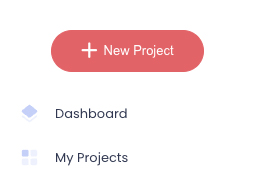
- Upload Your Documents: Upload the documents you need translated. Stepes supports various file formats.
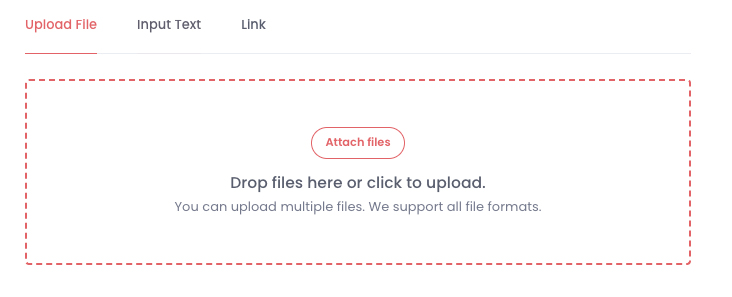
- Specify Project Details: Choose the target language(s), set your deadline, and provide any special instructions or preferences.

- Submit for Quote: Once you’ve input all details, submit your project for a quote.

- Review and Confirm: Review the provided quote and timeline. If you’re satisfied, confirm to start the project.
- Track Progress: Monitor the progress of your translation project directly from your account.
- Receive and Review: Once completed, you’ll receive a link to download the translated documents. Review them to ensure they meet your expectations.
Alternatively, you can simply write to the Stepes CSM (Customer Success Manager) assigned to your account or with documents you need translated. They will take care of generating the quote for your approval before kicking off the project. Once the translations are completed, the Stepes CSM will send the translated documents to you.
By following these steps, you can seamlessly initiate and manage your translation projects with Stepes.